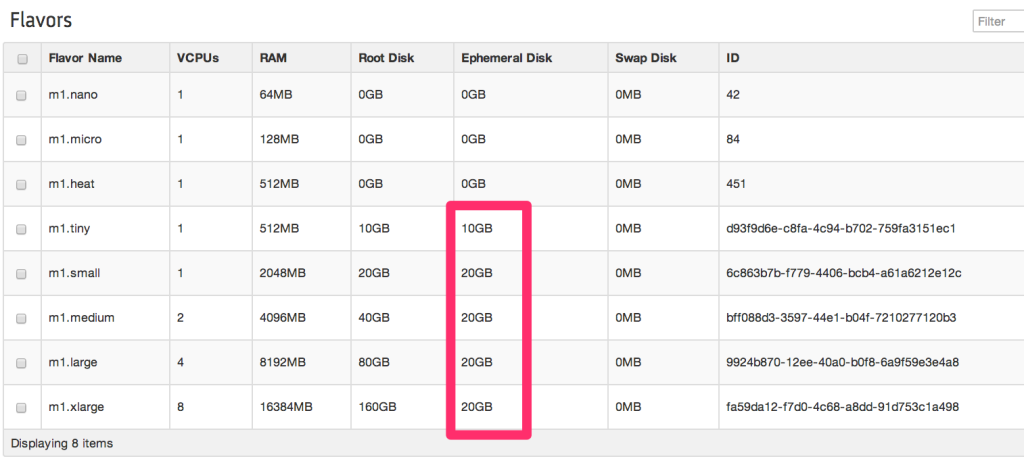|
<% |
|
director_uuid = 'CHANGEME' |
|
static_ip = 'CHANGEME' |
|
root_domain = "#{static_ip}.xip.io" |
|
deployment_name = 'cf' |
|
cf_release = '173' |
|
protocol = 'http' |
|
common_password = 'c1oudc0wc1oudc0w' |
|
%> |
|
— |
|
name: <%= deployment_name %> |
|
director_uuid: <%= director_uuid %> |
|
|
|
releases: |
|
– name: cf |
|
version: <%= cf_release %> |
|
|
|
compilation: |
|
workers: 3 |
|
network: default |
|
reuse_compilation_vms: true |
|
cloud_properties: |
|
instance_type: m1.large |
|
|
|
update: |
|
canaries: 0 |
|
canary_watch_time: 30000-600000 |
|
update_watch_time: 30000-600000 |
|
max_in_flight: 32 |
|
serial: false |
|
|
|
networks: |
|
– name: default |
|
type: dynamic |
|
cloud_properties: |
|
security_groups: |
|
– default |
|
– bosh |
|
– cf-private |
|
|
|
– name: external |
|
type: dynamic |
|
cloud_properties: |
|
security_groups: |
|
– default |
|
– bosh |
|
– cf-public |
|
|
|
– name: floating |
|
type: vip |
|
cloud_properties: {} |
|
|
|
resource_pools: |
|
– name: common |
|
network: default |
|
size: 14 |
|
stemcell: |
|
name: bosh-openstack-kvm-ubuntu-lucid |
|
version: latest |
|
cloud_properties: |
|
instance_type: m1.small |
|
|
|
– name: large |
|
network: default |
|
size: 1 |
|
stemcell: |
|
name: bosh-openstack-kvm-ubuntu-lucid |
|
version: latest |
|
cloud_properties: |
|
instance_type: m1.medium |
|
|
|
jobs: |
|
– name: nats |
|
templates: |
|
– name: nats |
|
– name: nats_stream_forwarder |
|
instances: 1 |
|
resource_pool: common |
|
networks: |
|
– name: default |
|
default: [dns, gateway] |
|
|
|
– name: syslog_aggregator |
|
templates: |
|
– name: syslog_aggregator |
|
instances: 1 |
|
resource_pool: common |
|
persistent_disk: 65536 |
|
networks: |
|
– name: default |
|
default: [dns, gateway] |
|
|
|
– name: nfs_server |
|
templates: |
|
– name: debian_nfs_server |
|
instances: 1 |
|
resource_pool: common |
|
persistent_disk: 65535 |
|
networks: |
|
– name: default |
|
default: [dns, gateway] |
|
|
|
– name: postgres |
|
templates: |
|
– name: postgres |
|
instances: 1 |
|
resource_pool: common |
|
persistent_disk: 65536 |
|
networks: |
|
– name: default |
|
default: [dns, gateway] |
|
properties: |
|
db: databases |
|
|
|
– name: uaa |
|
templates: |
|
– name: uaa |
|
instances: 1 |
|
resource_pool: common |
|
networks: |
|
– name: default |
|
default: [dns, gateway] |
|
|
|
– name: loggregator |
|
templates: |
|
– name: loggregator |
|
instances: 1 |
|
resource_pool: common |
|
networks: |
|
– name: default |
|
default: [dns, gateway] |
|
|
|
– name: trafficcontroller |
|
templates: |
|
– name: loggregator_trafficcontroller |
|
instances: 1 |
|
resource_pool: common |
|
networks: |
|
– name: default |
|
default: [dns, gateway] |
|
|
|
– name: cloud_controller |
|
templates: |
|
– name: cloud_controller_ng |
|
instances: 1 |
|
resource_pool: common |
|
networks: |
|
– name: default |
|
default: [dns, gateway] |
|
|
|
– name: cloud_controller_worker |
|
templates: |
|
– name: cloud_controller_worker |
|
instances: 1 |
|
resource_pool: common |
|
networks: |
|
– name: default |
|
default: [dns, gateway] |
|
|
|
– name: clock_global |
|
templates: |
|
– name: cloud_controller_clock |
|
instances: 1 |
|
resource_pool: common |
|
networks: |
|
– name: default |
|
default: [dns, gateway] |
|
|
|
– name: etcd |
|
templates: |
|
– name: etcd |
|
instances: 1 |
|
resource_pool: common |
|
persistent_disk: 10024 |
|
networks: |
|
– name: default |
|
default: [dns, gateway] |
|
|
|
– name: health_manager |
|
templates: |
|
– name: hm9000 |
|
instances: 1 |
|
resource_pool: common |
|
networks: |
|
– name: default |
|
default: [dns, gateway] |
|
|
|
– name: dea |
|
templates: |
|
– name: dea_logging_agent |
|
– name: dea_next |
|
instances: 1 |
|
resource_pool: large |
|
networks: |
|
– name: default |
|
default: [dns, gateway] |
|
|
|
– name: router |
|
templates: |
|
– name: gorouter |
|
instances: 1 |
|
resource_pool: common |
|
networks: |
|
– name: default |
|
default: [dns, gateway] |
|
|
|
properties: |
|
domain: <%= root_domain %> |
|
system_domain: <%= root_domain %> |
|
system_domain_organization: 'admin' |
|
app_domains: |
|
– <%= root_domain %> |
|
|
|
networks: |
|
apps: default |
|
|
|
nats: |
|
user: nats |
|
password: <%= common_password %> |
|
address: 0.nats.default.<%= deployment_name %>.microbosh |
|
port: 4222 |
|
machines: |
|
– 0.nats.default.<%= deployment_name %>.microbosh |
|
|
|
syslog_aggregator: |
|
address: 0.syslog-aggregator.default.<%= deployment_name %>.microbosh |
|
port: 54321 |
|
|
|
nfs_server: |
|
address: 0.nfs-server.default.<%= deployment_name %>.microbosh |
|
network: "*.<%= deployment_name %>.microbosh" |
|
idmapd_domain: "localdomain" |
|
|
|
debian_nfs_server: |
|
no_root_squash: true |
|
|
|
loggregator_endpoint: |
|
shared_secret: <%= common_password %> |
|
host: 0.trafficcontroller.default.<%= deployment_name %>.microbosh |
|
|
|
loggregator: |
|
servers: |
|
zone: |
|
– 0.loggregator.default.<%= deployment_name %>.microbosh |
|
|
|
traffic_controller: |
|
zone: 'zone' |
|
|
|
logger_endpoint: |
|
use_ssl: <%= protocol == 'https' %> |
|
port: 80 |
|
|
|
ssl: |
|
skip_cert_verify: true |
|
|
|
router: |
|
prune_stale_droplets_interval: 3000 |
|
droplet_stale_threshold: 1200 |
|
endpoint_timeout: 60 |
|
status: |
|
port: 8080 |
|
user: gorouter |
|
password: <%= common_password %> |
|
servers: |
|
z1: |
|
– 0.router.default.<%= deployment_name %>.microbosh |
|
z2: [] |
|
|
|
etcd: |
|
machines: |
|
– 0.etcd.default.<%= deployment_name %>.microbosh |
|
|
|
dea: &dea |
|
disk_mb: 102400 |
|
disk_overcommit_factor: 2 |
|
memory_mb: 15000 |
|
memory_overcommit_factor: 3 |
|
directory_server_protocol: <%= protocol %> |
|
mtu: 1460 |
|
deny_networks: |
|
– 169.254.0.0/16 # Google Metadata endpoint |
|
|
|
dea_next: *dea |
|
|
|
disk_quota_enabled: false |
|
|
|
dea_logging_agent: |
|
status: |
|
user: admin |
|
password: <%= common_password %> |
|
|
|
databases: &databases |
|
db_scheme: postgres |
|
address: 0.postgres.default.<%= deployment_name %>.microbosh |
|
port: 5524 |
|
roles: |
|
– tag: admin |
|
name: ccadmin |
|
password: <%= common_password %> |
|
– tag: admin |
|
name: uaaadmin |
|
password: <%= common_password %> |
|
databases: |
|
– tag: cc |
|
name: ccdb |
|
citext: true |
|
– tag: uaa |
|
name: uaadb |
|
citext: true |
|
|
|
ccdb: &ccdb |
|
db_scheme: postgres |
|
address: 0.postgres.default.<%= deployment_name %>.microbosh |
|
port: 5524 |
|
roles: |
|
– tag: admin |
|
name: ccadmin |
|
password: <%= common_password %> |
|
databases: |
|
– tag: cc |
|
name: ccdb |
|
citext: true |
|
|
|
ccdb_ng: *ccdb |
|
|
|
uaadb: |
|
db_scheme: postgresql |
|
address: 0.postgres.default.<%= deployment_name %>.microbosh |
|
port: 5524 |
|
roles: |
|
– tag: admin |
|
name: uaaadmin |
|
password: <%= common_password %> |
|
databases: |
|
– tag: uaa |
|
name: uaadb |
|
citext: true |
|
|
|
cc: &cc |
|
srv_api_uri: <%= protocol %>://api.<%= root_domain %> |
|
jobs: |
|
local: |
|
number_of_workers: 2 |
|
generic: |
|
number_of_workers: 2 |
|
global: |
|
timeout_in_seconds: 14400 |
|
app_bits_packer: |
|
timeout_in_seconds: null |
|
app_events_cleanup: |
|
timeout_in_seconds: null |
|
app_usage_events_cleanup: |
|
timeout_in_seconds: null |
|
blobstore_delete: |
|
timeout_in_seconds: null |
|
blobstore_upload: |
|
timeout_in_seconds: null |
|
droplet_deletion: |
|
timeout_in_seconds: null |
|
droplet_upload: |
|
timeout_in_seconds: null |
|
model_deletion: |
|
timeout_in_seconds: null |
|
bulk_api_password: <%= common_password %> |
|
staging_upload_user: upload |
|
staging_upload_password: <%= common_password %> |
|
quota_definitions: |
|
default: |
|
memory_limit: 10240 |
|
total_services: 100 |
|
non_basic_services_allowed: true |
|
total_routes: 1000 |
|
trial_db_allowed: true |
|
resource_pool: |
|
resource_directory_key: cloudfoundry-resources |
|
fog_connection: |
|
provider: Local |
|
local_root: /var/vcap/nfs/shared |
|
packages: |
|
app_package_directory_key: cloudfoundry-packages |
|
fog_connection: |
|
provider: Local |
|
local_root: /var/vcap/nfs/shared |
|
droplets: |
|
droplet_directory_key: cloudfoundry-droplets |
|
fog_connection: |
|
provider: Local |
|
local_root: /var/vcap/nfs/shared |
|
buildpacks: |
|
buildpack_directory_key: cloudfoundry-buildpacks |
|
fog_connection: |
|
provider: Local |
|
local_root: /var/vcap/nfs/shared |
|
install_buildpacks: |
|
– name: java_buildpack |
|
package: buildpack_java |
|
– name: ruby_buildpack |
|
package: buildpack_ruby |
|
– name: nodejs_buildpack |
|
package: buildpack_nodejs |
|
– name: go_buildpack |
|
package: buildpack_go |
|
db_encryption_key: <%= common_password %> |
|
hm9000_noop: false |
|
diego: false |
|
newrelic: |
|
license_key: null |
|
environment_name: <%= deployment_name %> |
|
|
|
ccng: *cc |
|
|
|
login: |
|
enabled: false |
|
|
|
uaa: |
|
url: <%= protocol %>://uaa.<%= root_domain %> |
|
no_ssl: <%= protocol == 'http' %> |
|
cc: |
|
client_secret: <%= common_password %> |
|
admin: |
|
client_secret: <%= common_password %> |
|
batch: |
|
username: batch |
|
password: <%= common_password %> |
|
clients: |
|
cf: |
|
override: true |
|
authorized-grant-types: password,implicit,refresh_token |
|
authorities: uaa.none |
|
scope: cloud_controller.read,cloud_controller.write,openid,password.write,cloud_controller.admin,scim.read,scim.write |
|
access-token-validity: 7200 |
|
refresh-token-validity: 1209600 |
|
admin: |
|
secret: <%= common_password %> |
|
authorized-grant-types: client_credentials |
|
authorities: clients.read,clients.write,clients.secret,password.write,scim.read,uaa.admin |
|
scim: |
|
users: |
|
– admin|<%= common_password %>|scim.write,scim.read,openid,cloud_controller.admin,uaa.admin,password.write |
|
– services|<%= common_password %>|scim.write,scim.read,openid,cloud_controller.admin |
|
jwt: |
|
signing_key: | |
|
—–BEGIN RSA PRIVATE KEY—– |
|
MIICXAIBAAKBgQDHFr+KICms+tuT1OXJwhCUmR2dKVy7psa8xzElSyzqx7oJyfJ1 |
|
JZyOzToj9T5SfTIq396agbHJWVfYphNahvZ/7uMXqHxf+ZH9BL1gk9Y6kCnbM5R6 |
|
0gfwjyW1/dQPjOzn9N394zd2FJoFHwdq9Qs0wBugspULZVNRxq7veq/fzwIDAQAB |
|
AoGBAJ8dRTQFhIllbHx4GLbpTQsWXJ6w4hZvskJKCLM/o8R4n+0W45pQ1xEiYKdA |
|
Z/DRcnjltylRImBD8XuLL8iYOQSZXNMb1h3g5/UGbUXLmCgQLOUUlnYt34QOQm+0 |
|
KvUqfMSFBbKMsYBAoQmNdTHBaz3dZa8ON9hh/f5TT8u0OWNRAkEA5opzsIXv+52J |
|
duc1VGyX3SwlxiE2dStW8wZqGiuLH142n6MKnkLU4ctNLiclw6BZePXFZYIK+AkE |
|
xQ+k16je5QJBAN0TIKMPWIbbHVr5rkdUqOyezlFFWYOwnMmw/BKa1d3zp54VP/P8 |
|
+5aQ2d4sMoKEOfdWH7UqMe3FszfYFvSu5KMCQFMYeFaaEEP7Jn8rGzfQ5HQd44ek |
|
lQJqmq6CE2BXbY/i34FuvPcKU70HEEygY6Y9d8J3o6zQ0K9SYNu+pcXt4lkCQA3h |
|
jJQQe5uEGJTExqed7jllQ0khFJzLMx0K6tj0NeeIzAaGCQz13oo2sCdeGRHO4aDh |
|
HH6Qlq/6UOV5wP8+GAcCQFgRCcB+hrje8hfEEefHcFpyKH+5g1Eu1k0mLrxK2zd+ |
|
4SlotYRHgPCEubokb2S1zfZDWIXW3HmggnGgM949TlY= |
|
—–END RSA PRIVATE KEY—– |
|
verification_key: | |
|
—–BEGIN PUBLIC KEY—– |
|
MIGfMA0GCSqGSIb3DQEBAQUAA4GNADCBiQKBgQDHFr+KICms+tuT1OXJwhCUmR2d |
|
KVy7psa8xzElSyzqx7oJyfJ1JZyOzToj9T5SfTIq396agbHJWVfYphNahvZ/7uMX |
|
qHxf+ZH9BL1gk9Y6kCnbM5R60gfwjyW1/dQPjOzn9N394zd2FJoFHwdq9Qs0wBug |
|
spULZVNRxq7veq/fzwIDAQAB |
|
—–END PUBLIC KEY—– |